Welcome to the Filmplus troubleshoot page! We’re here for you with possible solutions to common problems when your Filmplus not working.
Users have reported that their Filmplus suddenly stops working, no links or data and they are unable to stream videos. Some users also mention buffering issues when using this app on the browser while others describe it as if something is wrong with the subtitles error which causes subtitles not to show up for specific streams.

Why is Filmplus not working?
Filmplus is an awesome third-party app that can sometimes experience different issues which cause it to stop working. But don’t worry, as some simple tricks are mentioned here so you’ll be able to get back to Film Plus and make everything normal again!
Here are the common problems with Filmplus:
- Parse error
- No data error
- Filmplus link is not ready
- Unzip sub error in filmplus
- No links available
- Read Debrid links are not working
- Subtitles problems
- Filmplus wrong movie or episode
- Playback errors
What are the major reasons for these problems?
- Your installed version might be an older version.
- It may be a mod version and discontinued.
- Your country or region is restricted for filmplus content.
- Slower internet connection.
- Unsupported android version.
- Maybe the problem is with the external video player.
How to Fix Filmplus not working on Firestick and Android
We’ve added all the errors and fixes one by one here. Please kindly choose your issue and follow the steps respectively.
1. Update the Filmplus APK to Latest Version:
If your Filmplus version is not up to date, you might end up with errors. This might be because of older version may be discontinued and no longer support your device.
So I always recommend you install the updated version.
The last update from Filmplus was barely released over a week ago, it came with zero errors with added features. They have sorted all the bugs in the newest version which is V1.4.8.
Remember, if you already using the latest version, you can simply try our next solutions below.
Pro Tip:-
If you’re new to this app and looking to update Filmplus on Firestick and Android, click the link added here. This guide includes all the instructions and screenshots.
Before that, makes sure to check the installed Filmplus version is v1.4.8(As of today).

How to check the version on an Android phone:
- Open the Filmplus application.
- Tap on the three-line menu.
- On the menu page, tap on Settings.
- Scroll all the way down to find the “About” option.
- Tap on it.
- You see the version on the About page.
The following steps are also the same for Firestick devices. But it is not possible to open the when the app got crashed or freezes. In that cases, try it with the device settings.
How to check the Filmplus version on Firestick:
- In the Firestick device, click on the gear icon to open the settings.
- Click on the Applications tile.
- Select the “Manage Installed Applications” option.
- In the list of apps, choose Filmplus.
- It will automatically display the app information such as version, size, storage, etc.
2. Clear Cache and Storage/Data for Filmplus
Do this step when your Filmplus has these issues;
- Unfortunately, Filmplus stopped working on Android/Firestick
- Video loading, buffering, and sometimes video stops playing.
How to fix:
Before doing this, I highly recommend you backup your Filmplus data such as favorites and history. Check this guide on how to backup Filmplus.
- In the firestick, Settings >> Applications >> Manage Installed Applications.
- Click Filmplus.
- Click on the “Clear Cache” and “Clear data”.

3. Force Stop to Fix Filmplus keeps crashing/stopping
This is a simple trick you can try when the Filmplus app is not working suddenly.
- Visit Settings in your Firestick.
- Click on Application.
- Now, click on Manage Installed Application option.
- Click on the “Filmplus”.
- Click the 2nd option which is “Force Stop”.
4. Enable Premium Content Providers
If you are already users of Real Debrid, AllDebrid, or Premiumize then you can log in to your accounts in Filmplus. It can solve problems like no links, no data, and link is not ready.
In case, you don’t have these accounts, you can get them for a cheap price. It will be a good addition to your app. If can’t able to spend money, you might play/switch different links to get a good streaming link from top providers.
How to Turn ON Real Debrid:
- Open the Filmplus on your device.
- Go to Settings >> Account.
- Click “Login to Real-Debrid”.
- Follow the on-screen steps, provide your credentials, and click on activate.
Like this, you can do for AllDebrid and Premiumize.
5. Uninstall the app and reinstall it
If you’re in this section means you’ve not resolved your Filmplus with the above 4 methods. It is best to uninstall the Filmplus and again install it freshly.
Let’s see how to delete the app completely from Android and Firestick devices.
Android:
- Long-press on the Filmplus’s icon.
- Click on Uninstall.
Firestick:
- Open the Firestick Settings page: Click the Settings icon (icon)
- Click the Applications.
- Now choose the Managed Installed Applications.
- Select the Filmplus app.
- Click the Uninstall.
- That’s it.
Once you’ve uninstalled the app, install Filmplus by downloading from an official site. Check out the respective installation guides for all platforms.
- How to Install Filmplus on Android
- Install Filmplus on Firestick or Fire TV
- Download Filmplus for Smart TV
Quick Tips
Try these tips and tricks to resolve quickly.
- Always use the filmplus for Android 5.0 above to get rid of parse errors.
- If Filmplus is blocked by your country then use the VPN app.
- If couldn’t install the app on Smart TV then CAST it.
Wrapping Up
Resolving the Filmplus is not a big task but all you have to find what causes the issue and fix it accordingly. If you still have not fixed the Filmplus not working issue using the above-explained guide, share the details through comments.
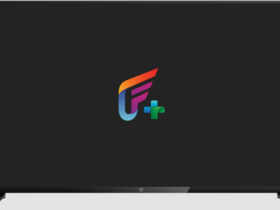






Leave a Reply