A home of on-demand content for your Firestick without a jailbreak is possible with Filmplus. Use this dedicated module on how to download and install Filmplus on Firestick or Fire TV Stick/Cube.
Officially, Filmplus can’t be installed through the Amazon App store because it’s unavailable in it. The only way is by sideloading method. I frankly let you know that you must be followed the installation guide with all notes.
Filmplus has been ranked as one of the top content providers for any streaming device in these days. It works as a free OTT alternative for Firestick users where you can get free HD movies and aired shows/episodes.
Prior to downloading the Filmplus, let’s see what features are offered for you Firestick.

What’s New with Filmplus on Firestick
The majority of the Filmplus users reported that it has a unique search algorithm that can fetch up to UHD streaming links with no buffering.
Moreover, It can automatically adjust video quality while playing a stream from premium streaming providers. They are like Real Debrid, Debris, Premiumize, etc. You can find about this option in the later steps.
Filmplus is 100% responsive to the FIrestick remote so that anyone can use voice search, smooth scroll down/up, volume controls, and OK/back buttons.
Check out more features here:
- Multiple user access without any device limit.
- Easy to configure. It doesn’t require any activation code or in-app addition.
- The file size of Filmplus APK is less than 20MB, an absolute lightweight app.
- Filmplus releases a notification when new content is added and also all recommendations can be displayed on the homepage of Firestick.
- Just like any other third-party over-the-top app, we can directly use the application without subscription/Signup.
How to Install Filmplus on Firestick Via Downloader
Before going into the steps, double-check that your Smart TV and Firestick are connected properly. Here we are downloading the file online so a network connection is mandatory.
As we are downloading or installing the apps, we need an Internet connection for your television. Make sure you have both Smart TV and Firestick connected before proceeding!
- Open the Firestick device on your TV by choosing the right HDMI input.
- Navigate to the Settings option on the homepage.

- In the last row, click on the My Fire TV.

- Click on the developers options in the My Fire TV options.

- Choose the second option; apps from unknown sources.

- Click on the Turn ON.

- Get back to the homepage by using the home button on the remote.
- Click the find option and then click on the search tile.

- Here, type or speak “Downloader app”.

- Press OK on the Downloader tile to get the download option.

- Click on the cloud icon to download.
- Launch the Downloader app by clicking the open.

Another screenshot:

- Allow.

- Quick start guide: OK.

- In the Enter URL or search term field, enter this Filmplus path: https://filmplusapp.com/dl and Go.

- The download of Filmplus is now in progress and will be completed shortly.
- The download is completed. Click Install to start installing it on your Firestick!

- Click on Done/Open. Your Filmplus is now ready to launch.

How to Enable Real Debrid & Trakt.TV for Filmplus
The opportunity to stream content from top providers with Real-Debrid is a great way for you, as an individual user or household member who has firestick streaming capabilities. Once integrating RD into your Filmplus it will work as bots do – extracts the links available on its premium host sites and places them all in one spot!
This integration process is quick to do, follow these simple steps.
- In Filmplus’s settings from the menu, click the “Login to Real Debrid”.
- Copy the authorization code and past it in the connect your device field.
- If you’re an existing user, please enter the username and password, and hit the login icon.
- Activate it.
For Trakt.tv:
Use the “Login to Trak.tv” option in the same settings page.
F.A.Q
Should I use VPN for Filmplus?
With the help of a VPN, you can still enjoy Filmplus even if your country blocks using copyrighted content.
How much data does Filmplus use?
It depends on the quality of the stream. If you are streaming in HD quality, to consume around 2-3 GB per hour.
Can I install Filmplus on my Android TV?
Why not, Filmplus is 100% compatible with Android TV, follow this guide on how to install Filmplus on Android TV.
Can I use Filmplus without Real Debrid?
Yes, you can use Filmplus without Real Debrid. But the content will be limited to only a few providers.
Is Filmplus free?
Yes, Filmplus is a free application. If you find that this app asks to enter your card details then please note that it’s not an official version. It may be a duplicate or tweaked version.
How to uninstall Filmplus?
To uninstall Filmplus, go to the Settings -> My Fire TV -> Manage Installed Applications. Find Filmplus in the list and click on Uninstall.
How to update Filmplus on Firestick?
To update Filmplus on your Firestick, you will need to follow these steps:
1. Go to Filmplus’s Menu -> Settings.
3. Select “About”.
4. Check whether the installed version is up-to-date or not.
Filmplus automatically releases a notification screen when a new update is available. Just go through that window to complete the updating process.
On the Install update page, click on Install. Now, it will start downloading the new version to your firestick and then installing itself.
But, you don’t need to reboot your firestick just close the Filmplus and reopen it again.
Final Words
With so many free movies, TV series, and shows available on this app, you’ll never run out of entertainment. It also provides a search bar from which users can easily find their favorite films or series – all free!
You can now have a free movie app that also offers you all these other TV shows and movies, like HBO or Netflix.
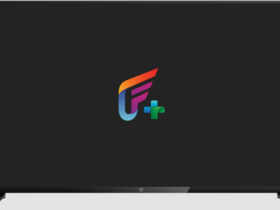





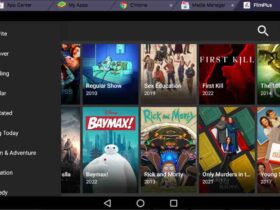

Leave a Reply